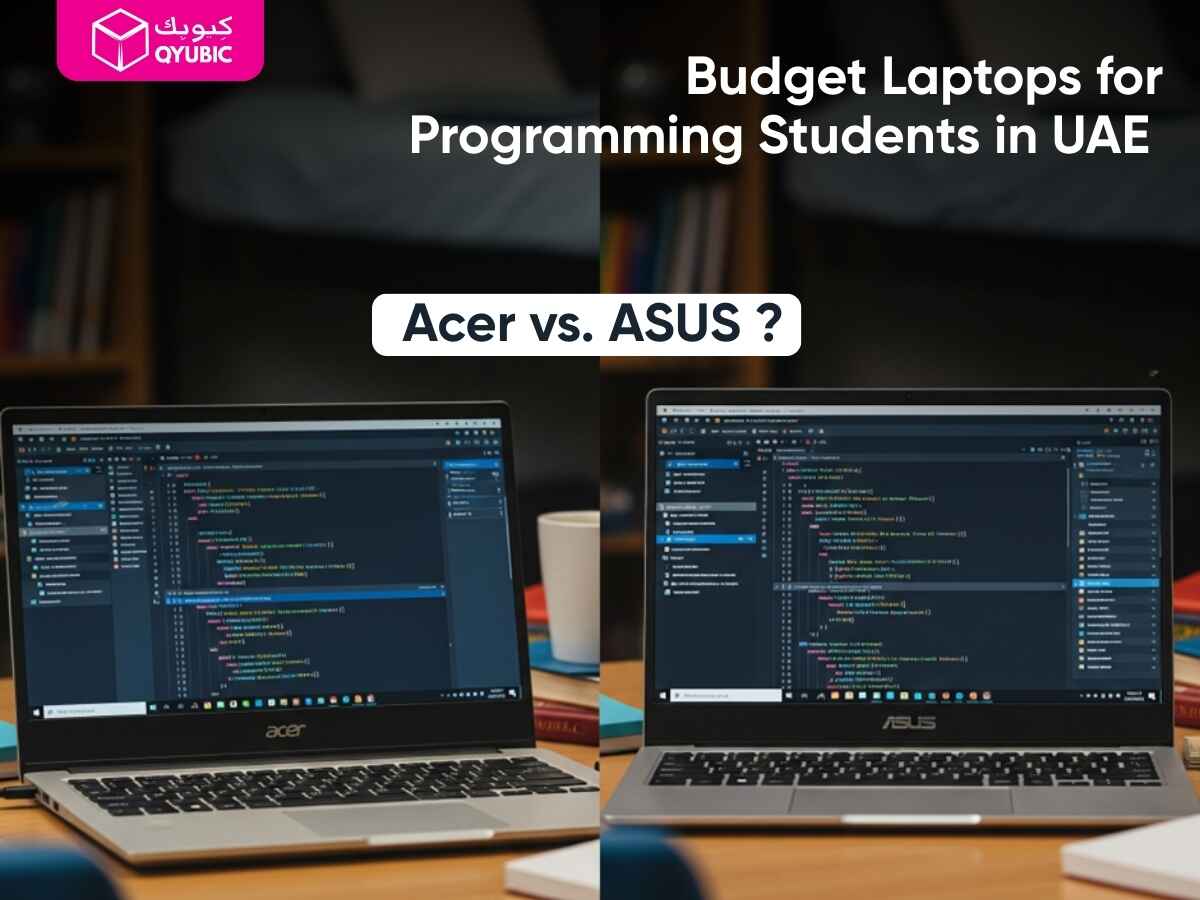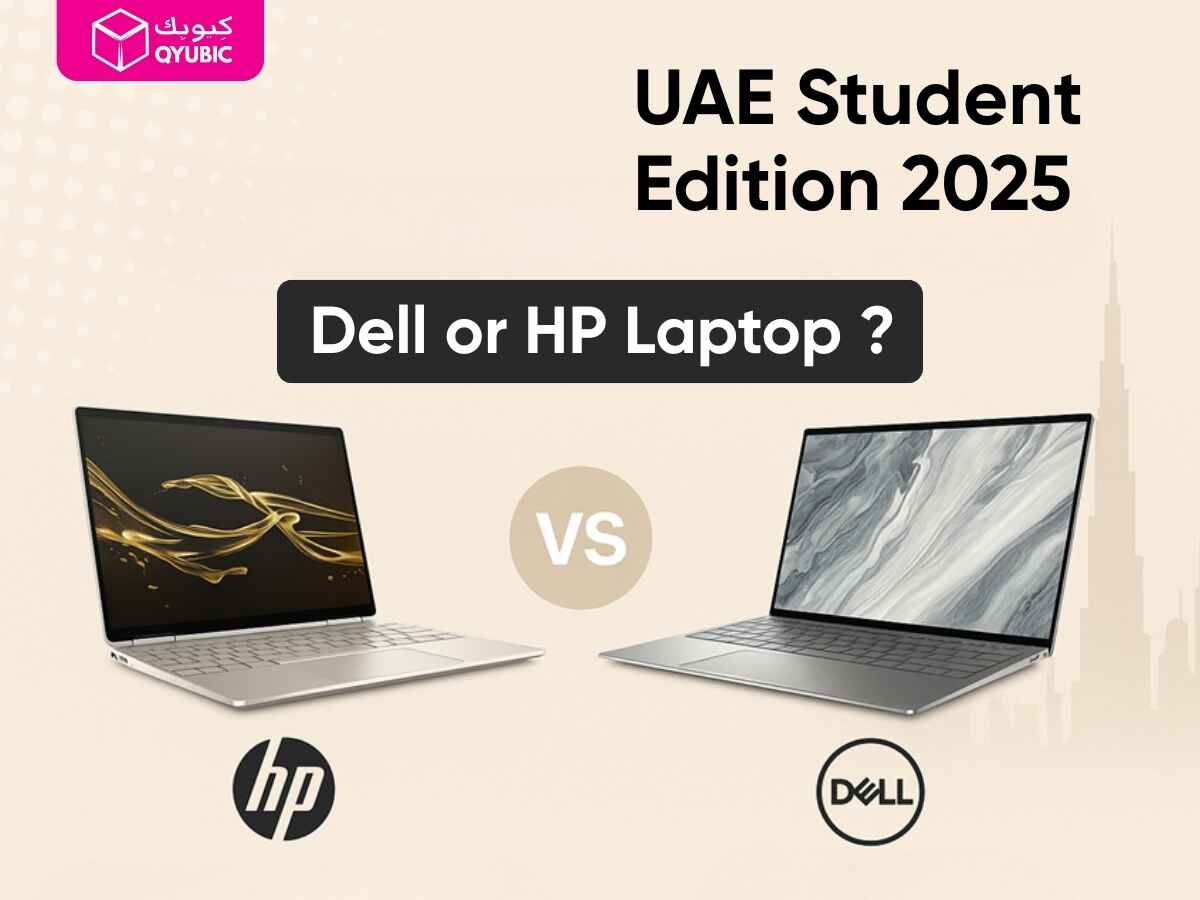Is your laptop holding back your coding skills? Laggy performance, low RAM, and weak graphics can make even simple programming tasks frustrating.
This detailed guide compares Acer vs ASUS laptops, evaluating features, specs, and price points to help you find the best options in the UAE.
It’s designed for students who need a reliable, budget-friendly laptop that can handle programming assignments—and still let you enjoy some casual gaming.
Keep reading to discover which Acer or ASUS model delivers smooth coding, fast performance, and unbeatable value.
Acer vs ASUS: Which Brand Offers the Best Laptops for Programming Students in the UAE?

Choosing the right laptop for coding can be tricky, especially when balancing performance, price, and reliability. Acer and ASUS are two popular brands for laptops for programmers, each with its own strengths and trade-offs. Here’s a clear comparison to help you make an informed decision:
Acer :
| Strengths | Weaknesses |
| Wide range of budget-friendly laptops for programming students. | Graphics performance can lag behind ASUS in gaming or GPU-heavy coding tasks. |
| Often equipped with long battery life, ideal for all-day coding sessions. | Some models have limited upgrade options for RAM and storage. |
| Sleek and durable designs, such as the Aspire and Swift series. | Display quality varies, with some budget models lacking color accuracy. |
| Good value for mid-range specs, including Ryzen or Intel Core processors. |
ASUS :
| Strengths | Weaknesses |
| Strong focus on performance-oriented laptops for coding and gaming | Generally more expensive compared to Acer for similar specs. |
| Modern designs with high refresh-rate displays and improved thermals. | Battery life on high-performance laptops may be shorter. |
| Offers higher RAM and storage options, supporting demanding programming software. | Some models can be heavier, which affects portability. |
| Features like fingerprint readers and advanced connectivity enhance productivity. |
Key Takeaway:
- If you’re on a tight budget but need reliable performance for programming, Acer offers excellent value.
- If you prioritize speed, graphics, and premium build, ASUS laptops may be worth the extra investment.
Side-by-Side Comparison: Acer vs ASUS Laptops for Programming Students
Before diving into detailed comparisons, it helps to get an overview of how Acer and ASUS laptops stack up across different categories. This quick guide highlights key specs, price points, and standout features for each model, so you can quickly see which options might suit your programming needs in the UAE.
Get Your Hands on Exclusive Laptop Discounts! Why pay full price? Use our up to 40% off Carrefour, up to 15% off Storeus, and up to 10% off Noon promo codes. Maximise your savings now! Visit Qyubic Electronic Coupon !
| Matchup | Model | Price & Retailer | Key Specs Highlight |
|---|---|---|---|
| 1 | Acer Aspire 5 A515 | AED 1,299, On : Storeus | Ryzen 5 5500U, 8 GB RAM, 256 GB SSD |
| ASUS VivoBook 15 i5-13420H | AED 1,849, On : Carrefour UAE | 16 GB RAM, 512 GB SSD, fingerprint reader | |
| 2 | Acer Nitro V15 | AED 2,393, On : Carrefour UAE | i5 13420H, RTX 2050, 8 GB RAM |
| ASUS TUF Gaming A15 FA506NC | AED 2,399, On : Carrefour UAE | Ryzen 5 7535HS, RTX 3050, 8 GB RAM | |
| 3 | Acer Aspire Lite 15 | AED 1,899, On : Carrefour UAE | i7 12650H, 16 GB RAM, 512 GB SSD |
| ASUS VivoBook Go 14 | AED 1,449, On : Carrefour UAE | Ryzen 5 7520U, 8 GB RAM, 512 GB SSD | |
| 4 | Acer Swift Go 14 | AED 1,849, ON : Carrefour UAE | i5 125H, 8 GB RAM, 512 GB SSD |
| ASUS ZenBook 14 OLED | AED 2,099, ON : Carrefour UAE | i5 125H, OLED display, 8 GB RAM | |
| 5 | Acer Aspire 3 i5-1135G7 | AED 1,564, On : Carrefour UAE | 8 GB RAM, 512 GB SSD, numeric keypad |
| ASUS VivoBook 14 i7-1355U | AED 2,389, On : Carrefour UAE | 8 GB RAM, 512 GB SSD, fingerprint sensor | |
| 6 | Acer Nitro 5 AN515-58 | AED 2,079, On : Carrefour UAE | i5 12450H, RTX 2050, 8 GB RAM |
| ASUS VivoBook 15 X1504 | AED 2,149, On : Carrefour UAE | i7 1355U, 16 GB RAM, integrated graphics | |
| 7 | Acer Chromebook Spin 312 | AED 1,799, On : Noon | i3 N305, 8 GB RAM, 128 GB storage |
| ASUS Chromebook Flip CR1 | AED 2,458, ON : Carrefour UAE | Celeron N5100, 8 GB RAM, 32 GB storage |
Highlights:
- Acer models often offer slightly lower prices and expandable storage options.
- ASUS models tend to provide higher RAM and enhanced security features like fingerprint readers.
- Students seeking a balance between price and performance can quickly scan this table before diving deeper into each matchup.
- Each model has unique strengths that may affect programming efficiency, multitasking, or casual gaming.
This table gives you a snapshot, but the in-depth comparison sections below will reveal which laptop is best for coding, gaming, or student productivity in real-life use.
Matchup 1: Acer Aspire 5 vs ASUS VivoBook 15 – Which One’s Better for Programming?
For mid-range productivity laptops, Acer Aspire 5 and ASUS VivoBook 15 are strong contenders for programming students who want smooth performance without overspending. Here’s a quick look at what each offers:
Acer Aspire 5 A515 (Ryzen 5500U) – Highlight

- Processor: AMD Ryzen 5 5500U hexa-core, up to 4 GHz – handles coding, compiling, and multitasking efficiently.
- Memory & Storage: 8 GB DDR4 RAM, 256 GB SSD (expandable up to 1 TB) – sufficient for most programming tasks.
- Display: 15.6‑inch FHD IPS “ComfyView” – reduces eye strain during long coding sessions.
- Battery: Up to 13.5 hours – ideal for students who move between classes or libraries.
- Extras: Numeric keypad, Wi-Fi 6, Bluetooth 5, thin design with sand‑blasted aluminium lid.
Pros:
- Excellent battery life for full-day usage.
- Lightweight and portable design.
- Affordable for students.
Cons:
- Only 8 GB RAM by default (may require upgrade for heavy multitasking).
- Integrated graphics limit casual gaming and graphics-intensive applications.
Unlock Huge Savings on Acer Aspire 5 A515! Get up to 15% off on the Acer Aspire 5 A515 by using Qyubic’s Storeus coupon code at checkout. Perfect for programming students seeking power and affordability!
ASUS VivoBook 15 (Intel Core i5‑13420H) – Highlight

- Processor: Intel Core i5‑13420H (8-core, 2.6 GHz) – slightly faster than Aspire 5 for multi-threaded tasks.
- Memory & Storage: 16 GB DDR4 RAM, 512 GB SSD – handles multiple IDEs and virtual machines comfortably.
- Display: 15.6‑inch FHD IPS – clear and vibrant, good for long coding hours.
- Battery & OS: Windows 11 Pro, 42 Wh battery – slightly shorter battery life than Aspire 5.
- Extras: Fingerprint reader, numeric keypad, Wi-Fi 6 & Bluetooth 5.1, RJ‑45 port.
Pros:
- More RAM and storage for multitasking.
- Security features like fingerprint reader.
- Slightly better processing power for heavier tasks.
Cons:
- Battery life is shorter compared to Aspire 5.
- Higher price may stretch a student budget.
Verdict for Programming Students
- Choose Acer Aspire 5 if budget is a concern and you prioritize battery life and portability.
- Choose ASUS VivoBook 15 if you need higher RAM and storage for multitasking, multiple IDEs, or light virtual machines.
Both laptops are capable for programming students, but your choice depends on whether value or performance is your priority.
Matchup 2: Acer Nitro V 15 vs ASUS TUF A15 – Best for Gaming and Programming?
For students who want a laptop that can handle both programming and casual gaming, Acer Nitro V 15 and ASUS TUF Gaming A15 bring strong specs to the table. Here’s a closer look:
Acer Nitro V15 – Highlight

- Processor: Intel Core i5‑13420H (8 cores) – handles coding, compiling, and moderate gaming smoothly.
- Memory & Storage: 8 GB DDR5 RAM (upgradeable to 32 GB), 512 GB PCIe Gen 4 SSD – fast storage for large projects and quick boot times.
- Graphics: NVIDIA GeForce RTX 2050 with 4 GB GDDR6 – supports light to moderate gaming and graphical workloads.
- Display: 15.6‑inch FHD IPS with 144 Hz refresh – smooth visuals for gaming and coding with multiple windows.
- OS: FreeDOS (no pre-installed OS) – gives flexibility to install Windows 11 or Linux.
- Extras: Numeric keypad, RJ‑45 port, card reader, Wi-Fi & Ethernet support.
Pros:
- Upgradeable RAM for future-proofing.
- High-refresh-rate display enhances both gaming and UI navigation.
- Fast PCIe Gen 4 SSD for large coding projects.
Cons:
- No pre-installed OS, requires setup.
- Base RAM may feel limiting until upgraded.
ASUS TUF Gaming A15 FA506NC – Highlight

- Processor: AMD Ryzen 5 7535HS – strong multi-core performance for programming and multitasking.
- Memory & Storage: 8 GB DDR4 RAM, 512 GB SSD – adequate for coding and gaming setups.
- Graphics: NVIDIA GeForce RTX 3050 with 4 GB GDDR6 – slightly better for graphics-intensive applications compared to Nitro V15.
- Display: 15.6‑inch FHD, 144 Hz – smooth visuals for both coding and gaming.
- Extras: Wi-Fi 6 & Ethernet, fingerprint reader, pre-loaded Microsoft Office and antivirus.
Pros:
- Slightly better GPU for heavier graphical tasks.
- Comes with essential software pre-installed.
- Fingerprint security for safe access to projects.
Cons:
- DDR4 RAM is slower than Nitro V15’s DDR5.
- Heavier compared to Nitro V15 for portability.
Verdict for Programming Students
- Choose Acer Nitro V15 if you want faster RAM, upgrade flexibility, and a budget-friendly entry into gaming-capable laptops.
- Choose ASUS TUF A15 if you value a slightly stronger GPU, pre-installed software, and extra security for school projects.
Both laptops are solid for programming students who enjoy light to moderate gaming, but your priority—RAM speed or GPU power—will determine the best fit.
Matchup 3: Acer Aspire Lite vs ASUS VivoBook Go 14 – Best Budget Laptops for Programming Students
Balancing portability, battery life, and everyday coding tasks can be tricky—but Acer Aspire Lite 15 and ASUS VivoBook Go 14 step up as reliable budget options.
Acer Aspire Lite 15 – Highlight

- Processor: Intel Core i7‑12650H (3.5 GHz) – strong performance for multi-tab coding and light software development.
- Memory & Storage: 16 GB DDR5 RAM, 512 GB SSD – handles large projects and multiple applications effortlessly.
- Graphics: Integrated Intel graphics – enough for programming, light video editing, and casual multimedia tasks.
- Display: 15.6‑inch FHD IPS – clear visuals for coding and document editing.
- OS & Battery: Windows 11 Home, 58 Wh battery – keeps students productive for long study sessions.
- Ports & Extras: One USB‑C, three USB 3.2 Type-A ports, headphone/mic combo, numeric keypad, Wi-Fi 6 & Bluetooth.
Pros:
- Strong RAM and SSD combination for smooth multitasking.
- Long-lasting battery supports extended programming sessions.
- Multiple ports for connectivity and peripherals.
Cons:
- Integrated graphics limit heavy gaming or 3D rendering.
- No card reader included.
ASUS VivoBook Go 14 – Highlight

- Processor: AMD Ryzen 5 7520U (up to 4.3 GHz) – reliable for coding, compiling, and browsing documentation.
- Memory & Storage: 8 GB LPDDR5 RAM, 512 GB M.2 NVMe SSD – solid for small to medium coding projects.
- Graphics: Integrated AMD Radeon graphics – sufficient for programming and light graphics tasks.
- Display: 14‑inch FHD, 83% screen-to-body ratio, 250 nits – compact, bright, and portable for students on the go.
- Ports & Extras: USB 2.0, USB 3.2 Gen 1 Type-A & C, HDMI 1.4, audio jack, 720p webcam with privacy shutter.
- OS & Battery: Windows 11 Home, standard battery life for daily use.
Pros:
- Lightweight and compact for easy carrying.
- Affordable option without compromising core performance.
- Privacy-focused features like webcam shutter.
Cons:
- Less RAM compared to Acer Aspire Lite.
- Smaller display may not suit multi-window coding setups.
Verdict for Budget Programming Students
- Choose Acer Aspire Lite 15 if you need stronger RAM, a larger screen, and smoother multitasking for heavier projects.
- Choose ASUS VivoBook Go 14 if portability, affordability, and basic programming tasks are your priority.
Unlock Huge Savings on Acer & ASUS Laptops! Get up to 40% off your next Acer or ASUS laptop by using Qyubic’s Carrefour coupon code at checkout. Perfect for programming students looking for top performance at an unbeatable price!
Matchup 4: Acer Swift Go 14 vs ASUS ZenBook 14 – Best Premium Laptops for Programming Students
When you want a slim, lightweight laptop that can keep up with coding assignments, multitasking, and productivity tools, Acer Swift Go 14 and ASUS ZenBook 14 are strong contenders in the mid-range segment.
Acer Swift Go 14 – Highlight
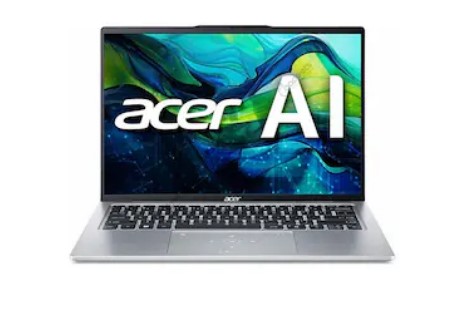
- Processor: Intel Core Ultra 5 125H (i5, 2.5 GHz) – reliable for coding, compiling, and running lightweight development environments.
- Memory & Storage: 8 GB DDR4 RAM, 512 GB NVMe SSD – good for moderate multitasking and project storage.
- Display: 14‑inch WUXGA IPS touch screen (1920×1200) – bright and clear, ideal for coding and document review.
- Battery & OS: 50 Wh lithium-ion, Windows 11 Home – supports several hours of coding without recharge.
- Ports & Extras: USB‑C, USB 3.2, audio jack, microSD slot; thin and portable design.
Pros:
- Lightweight and portable for students who move between classes.
- Touchscreen adds convenience for note-taking and navigation.
- Solid battery for extended coding sessions.
Cons:
- 8 GB RAM may be limiting for large coding projects.
- Limited port selection, no RJ‑45.
ASUS ZenBook 14 OLED Q415MA – Highlight

- Processor: Intel Core Ultra 5 125H (2.5 GHz) – same generation CPU ensures smooth performance for coding tasks.
- Memory & Storage: 8 GB DDR4 RAM (expandable to 16 GB), 512 GB SSD – good for multitasking and storing multiple projects.
- Graphics: Integrated Intel Iris Xe graphics – handles coding, media, and light graphic work efficiently.
- Display: 14‑inch WUXGA OLED touch display – vibrant colors, crisp visuals, ideal for reading code for long periods.
- Battery & OS: 53.8 Wh Li-ion, Windows 11 – slightly longer usage than Acer Swift Go.
- Ports & Extras: Thunderbolt, DisplayPort, docking connector, audio jack, fingerprint reader, TPM security.
Pros:
- OLED display reduces eye strain for long coding hours.
- Expandable RAM option for future-proofing.
- Security features like fingerprint reader and TPM.
Cons:
- Slightly heavier than Acer Swift Go 14.
- Higher price point for students on a tight budget.
Verdict for Programming Students
- Choose Acer Swift Go 14 if portability and a slightly lower price are your priorities.
- Choose ASUS ZenBook 14 if display quality, future RAM expansion, and added security features matter more.
Matchup 5: Acer Aspire 3 vs ASUS VivoBook 14 – Which One is the Best Entry-Level Laptop for Programming?
For students seeking an affordable laptop that covers coding basics, web development, and simple programming projects, the Acer Aspire 3 and ASUS VivoBook 14 are entry-level yet reliable options.
Acer Aspire 3 – Highlight
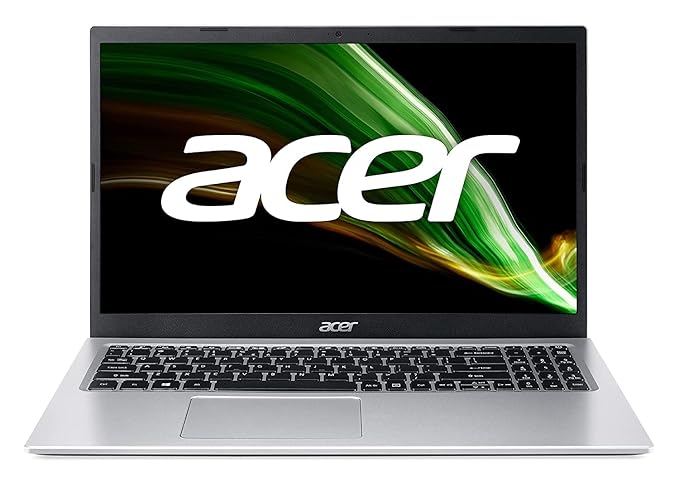
- Processor: Intel Core i5‑1135G7, 4.2 GHz – capable of handling coding tools, IDEs, and multitasking.
- Memory & Storage: 8 GB DDR4 RAM, 512 GB SSD – smooth performance for day-to-day programming tasks.
- Graphics: Integrated Intel Iris Xe – fine for coding, online classes, and casual multimedia.
- Display: 15.6‑inch WUXGA (1920×1200) – clear and spacious screen for working on multiple windows.
- OS & Battery: Windows 11; Li-ion battery – decent battery life for schoolwork or coding sessions.
- Extras: Numeric keypad, SD-card reader, Wi‑Fi 802.11ac, Bluetooth, front camera.
Pros:
- Larger 15.6‑inch display for coding and productivity.
- Numeric keypad helps with data entry.
- Affordable price for students.
Cons:
- RAM might limit heavy multitasking or large projects.
- Design and portability are basic.
ASUS VivoBook 14 X1404 – Highlight
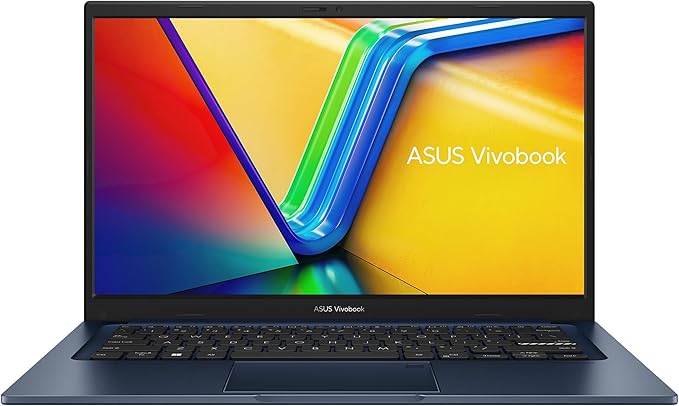
- Processor: Intel Core i7‑1355U – faster CPU for compiling code, running virtual machines, and multitasking.
- Memory & Storage: 8 GB DDR4 RAM, 512 GB SSD – adequate for programming and storing multiple projects.
- Graphics: Integrated Intel UHD – fine for coding, web browsing, and casual media.
- Display: 14‑inch FHD (1920×1080) – compact, suitable for students who need portability.
- OS & Battery: Windows 11 Home; Li-ion battery – good for several hours of work.
- Extras: Wi‑Fi 6E & Bluetooth 5.3, fingerprint sensor integrated with touchpad, TPM security; no SD-card reader.
Pros:
- Faster processor for more demanding tasks.
- Compact design, easy to carry between classes.
- Security features like fingerprint sensor and TPM.
Cons:
- Higher price compared to Acer Aspire 3.
- Smaller display may feel cramped for multitasking.
Verdict for Programming Students
- Choose Acer Aspire 3 for a larger screen and budget-friendly performance.
- Choose ASUS VivoBook 14 if portability, stronger CPU, and security features are your priority.
Matchup 6: Acer Nitro 5 vs ASUS VivoBook 15 – Best Laptop for Casual Gaming and Programming?
Balancing coding performance with light gaming capabilities can be tricky, but both Acer Nitro 5 and ASUS VivoBook 15 aim to bridge that gap for students.
Acer Nitro 5 AN515‑58 – Highlight

- Processor: Intel Core i5‑12450H, 3.3 GHz – reliable for compiling code and running moderate gaming or programming applications.
- Memory & Storage: 8 GB DDR5 RAM, 512 GB SSD – handles multitasking and project files smoothly.
- Graphics: NVIDIA GeForce RTX 2050 – capable of light gaming and graphics-related coding tasks.
- Display: 15.6‑inch FHD IPS, 144 Hz refresh – smooth visuals for gaming and coding side by side.
- OS & Battery: Windows 11; Li-ion battery – enough for schoolwork and short gaming sessions.
- Connectivity & Extras: RJ‑45 port, Wi‑Fi 6 AX, numeric keypad, Bluetooth & Ethernet support.
Pros:
- Discrete graphics for gaming and graphics-intensive tasks.
- Good 15.6‑inch display for coding and multitasking.
- Affordable for a gaming-capable laptop.
Cons:
- RAM may need upgrading for heavy multitasking.
- Slightly heavier than typical student laptops.
ASUS VivoBook 15 X1504 – Highlight

- Processor: Intel Core i7‑1355U, 1.7 GHz – strong CPU for coding, compiling, and running multiple apps.
- Memory & Storage: 16 GB DDR4 RAM, 512 GB SSD – excellent for multitasking and larger programming projects.
- Graphics: Integrated Intel Iris Xe – fine for programming and casual media, but not ideal for heavy gaming.
- Display: 15.6‑inch FHD IPS, 60 Hz – clear visuals for coding work.
- OS & Battery: Windows 11 Home; Li-ion battery – reliable for full-day usage.
- Connectivity & Extras: Wi‑Fi 6E, Bluetooth 5.3, numeric keypad, fingerprint security, integrated TPM.
Pros:
- More RAM for multitasking and coding-intensive projects.
- Strong CPU performance.
- Security features like fingerprint and TPM.
Cons:
- Graphics not ideal for gaming.
- Display refresh rate lower for gaming compared to Acer Nitro 5.
Verdict
- Choose Acer Nitro 5 if casual gaming is part of your routine alongside programming.
- Choose ASUS VivoBook 15 for superior multitasking and coding performance with enhanced security.
Level Up Your Coding with Acer & ASUS Laptops! Get up to 40% off Acer and ASUS laptops by using Qyubic’s Carrefour coupon code at checkout. Don’t miss these exclusive student deals – your perfect laptop is just a click away!
Matchup 7: Acer Chromebook Spin 312 vs ASUS Chromebook Flip CR1 – Which is the Best Chromebook for Programming?
If portability, cloud-based work, and long battery life matter, Chromebooks are a smart choice for students learning programming. Both Acer and ASUS offer compact models designed for on-the-go coding.
Acer Chromebook Spin 312 – Highlight

- Processor: Intel Core i3 N305, octa-core at 3.8 GHz – smooth performance for browser-based coding, web apps, and lightweight projects.
- Memory & Storage: 8 GB LPDDR5 RAM, 128 GB eMMC – enough for multiple tabs and small coding projects.
- Display: 12.2‑inch WUXGA touchscreen – crisp, portable, and great for note-taking.
- Graphics: Integrated Intel UHD 600 – handles programming IDEs and media playback.
- OS & Battery: Chrome OS; long-lasting battery with Google AI Pro trial and Titan C2 security chip.
- Ports & Features: 1 USB, 1 HDMI, convertible 2-in-1 design; no SD-card slot.
Pros:
- Convertible design for flexible usage.
- Good performance for web-based programming.
- LPDDR5 memory ensures smooth multitasking.
Cons:
- Storage is limited.
- Lacks an SD-card slot for extra media.
Get More Value on the Acer Chromebook Spin 312! Enjoy up to 10% off the Acer Chromebook Spin 312 by using Qyubic’s Noon promo code at checkout. Perfect for students looking for a portable, efficient coding machine!
ASUS Chromebook Flip CR1 – Highlight

- Processor: Intel Celeron N5100 quad-core, 1.1 GHz (up to 2.8 GHz) – sufficient for lightweight coding, browser tasks, and cloud-based apps.
- Memory & Storage: 8 GB LPDDR4x RAM, 32 GB flash storage – minimal storage but enough for online programming work.
- Display: 11.6‑inch HD touchscreen – compact, easy to carry, and touchscreen friendly.
- Graphics: Integrated Intel UHD – fine for basic coding tasks.
- OS & Battery: Chrome OS; Li-ion battery for all-day usage.
- Ports & Features: Convertible design; no numeric keypad, Ethernet, or SD-card slot.
Pros:
- Ultra-portable, lightweight Chromebook for mobility.
- Convertible form factor.
Cons:
- Very limited storage.
- Smaller screen might be cramped for multitasking.
Verdict
- Choose Acer Chromebook Spin 312 if you want a slightly bigger screen, better performance, and more storage for coding tasks.
- Choose ASUS Chromebook Flip CR1 if extreme portability and compact design are your top priorities.
Acer vs ASUS Laptops for Programming Students: Pros, Cons & Final Verdict
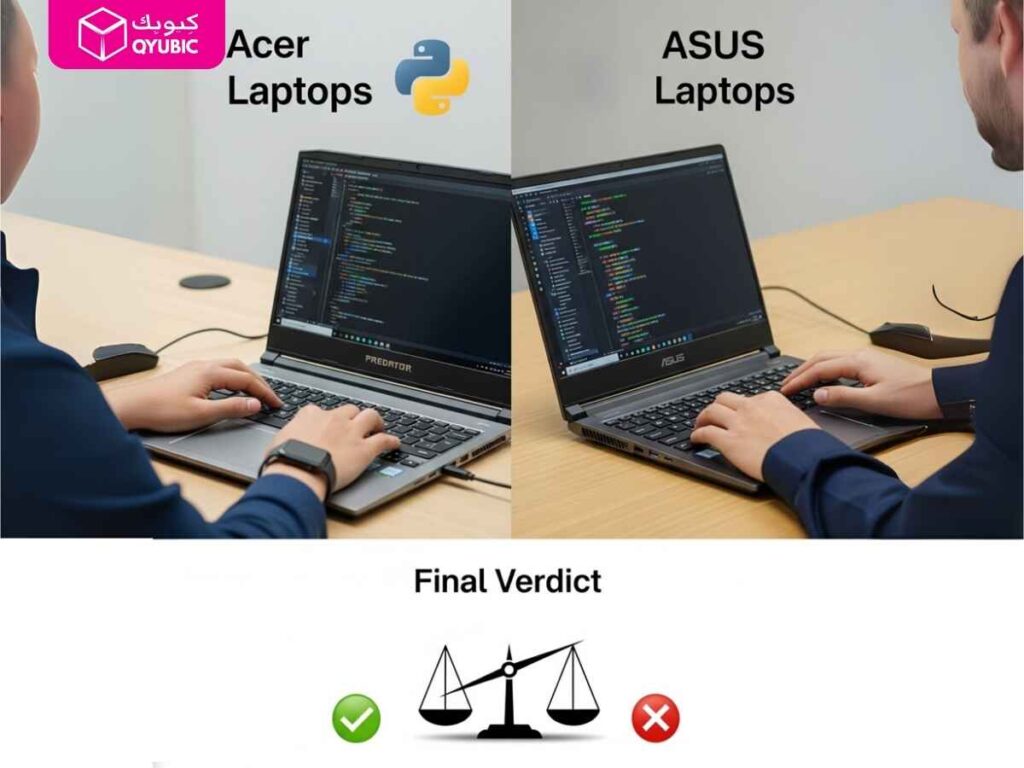
After exploring all the matchups, it’s clear that both Acer and ASUS offer capable laptops for coding, but their strengths cater to slightly different student needs.
Acer – Pros & cons
Pros:
- Excellent value for budget-conscious students.
- Wide variety of models from Chromebooks to gaming laptops.
- Strong multitasking with mid-range CPUs (Ryzen 5/Intel i5).
- Longer battery life in many models like Acer Aspire 5 and Chromebook Spin 312.
- Expandable storage options on certain models.
Cons:
- Some models have basic graphics, not ideal for heavy gaming or graphics-intensive development.
- Build quality varies; entry-level laptops may feel less premium.
ASUS – Pros & cons
Pros:
- Better RAM and storage in many models, ideal for coding and running multiple IDEs.
- Modern features like fingerprint readers, Wi‑Fi 6E, and Thunderbolt support on higher-end models.
- Good balance of portability and performance with ZenBook and VivoBook series.
Cons:
- Slightly higher prices for similar performance compared to Acer.
- Battery life can be shorter in high-performance models.
- Smaller Chromebooks limit screen space for multitasking.
Final Verdict
- Choose Acer if budget, battery life, and expandable options matter most. Models like Acer Aspire 5, Acer Chromebook Spin 312, and Acer Nitro series offer strong performance for programming students without breaking the bank.
- Choose ASUS if you prioritize faster RAM, more storage, and modern connectivity features. Models like ASUS Vivobook 15, ASUS ZenBook 14, and ASUS TUF series are well-suited for students who occasionally handle heavier workloads or need a more feature-rich laptop.
Both brands deliver solid laptops for programming students, but the best choice depends on whether you lean toward affordable practicality (Acer) or enhanced specs and features (ASUS).
Looking for more laptop options? Explore how Dell and HP laptops compete in terms of performance and affordability for students in the UAE.
Frequently Asked Questions: for Programming Students in the UAE
1. Which is better, ASUS or Acer for programming?
Both brands are reliable, but it depends on your priorities. Acer offers more affordable options with solid performance for coding and multitasking. ASUS provides better RAM, storage, and modern features, which may help if you run heavier IDEs or multitask frequently.
2. Which laptop is better: Acer Nitro or ASUS TUF?
For entry-level gaming and programming, ASUS TUF A15 has a slight edge with a better GPU (RTX 3050) and some extra features like fingerprint readers and pre-installed software. Acer Nitro V15 is slightly cheaper and performs well, but the GPU is a step lower (RTX 2050).
3. Is Core i3 good for Python programming?
Yes, for basic Python projects, web development, and light scripting, a Core i3 laptop is sufficient. However, for heavy data analysis, machine learning, or running multiple IDEs simultaneously, i5 or higher is recommended.
4. Which generation laptop is best for coding?
For programming students, 12th or 13th generation Intel i5/i7 or AMD Ryzen 5000/7000 series processors are ideal. They provide strong multitasking, better power efficiency, and support modern RAM and storage speeds.
5. How much RAM is best for a laptop for coding?
At minimum, 8 GB RAM works for most programming tasks. For smoother performance with multiple IDEs, databases, or virtual machines, 16 GB RAM is recommended. Both Acer and ASUS have models in this range.
6. Which is better for budget coding: Acer or ASUS?
Acer tends to offer better value-for-money laptops for students on a tight budget, like Acer Aspire 5 or Acer Chromebook Spin 312. ASUS is slightly pricier but offers additional features, better RAM, and improved connectivity.
7. Are Chromebooks good for programming students?
Yes, for light coding, web development, or learning programming basics, Chromebooks like Acer Spin 312 or ASUS Flip CR1 work well. They are affordable, portable, and battery-efficient but limited for heavy software development or gaming.
8. Which is better, i3 or i5 for coding?
For simple tasks, i3 is fine. For multitasking, larger projects, or running multiple IDEs, i5 gives a noticeable performance boost and smoother experience.
9. Is a 12th generation laptop good for coding?
Absolutely. 12th-gen Intel i5/i7 laptops provide strong performance for programming, faster multitasking, and better support for modern RAM and storage speeds.
10. Which brand is the best laptop brand for programming students in UAE?
Both Acer and ASUS are strong contenders. Acer is ideal for students seeking affordable, dependable laptops, while ASUS is better if you prioritize extra features, faster RAM, and future-proof performance.